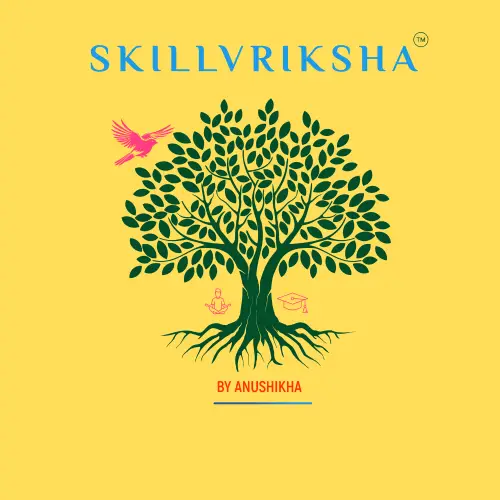Top 5 PowerPoint Presentation Mistakes and How to Make Yours More Professional

What are the most common PowerPoint presentation mistakes and how can you avoid them?
Many professionals unknowingly commit simple PowerPoint presentation mistakes that make even great ideas look unpolished. From overcrowded slides to poor design choices, these errors distract the audience and weaken your message. The good news? With the right PowerPoint presentation skills and the right online course for PowerPoint, you can easily create a professional PowerPoint presentation that leaves a lasting impact.
1. Overloading Slides with Too Much Text
The biggest mistake most presenters make is turning their slides into essays. Audiences lose interest when every slide is filled with dense paragraphs and bullet points. PowerPoint is meant to support your story — not be the story.
How to fix it:
- Keep your slides visual. Limit yourself to one key idea per slide.
- Use short sentences or keywords — not entire paragraphs.
- Highlight data or quotes using icons, visuals, or infographics.
- Practice your talk so that your voice, not the slide, carries the message.
Remember, clarity beats complexity. A professional PowerPoint presentation communicates more with fewer words.
2. Ignoring Design Consistency
Inconsistent fonts, mismatched colours, and misaligned visuals instantly make a presentation look unprofessional. Audiences notice when your formatting changes from slide to slide.
How to fix it:
- Stick to one colour palette and two complementary fonts throughout.
- Use PowerPoint’s Slide Master to maintain uniformity.
- Choose templates that reflect your brand or purpose — clean, minimal, and elegant.
- Avoid clutter. Leave enough white space for readability.
These small design adjustments make your PowerPoint presentation skills look polished and intentional.
3. Poor Use of Visuals and Animations
Images, videos, and animations can elevate your story — but only when used purposefully. Random clip art or flashy animations can quickly make your slides look amateurish.
How to fix it:
- Use high-quality visuals relevant to your topic.
- Stick to subtle animations that guide attention — not distract.
- Compress media to avoid lag during the presentation.
- Replace clip art with modern icons and illustrations.
Professional design is about balance — visuals should support your point, not steal attention. You can learn modern slide aesthetics through an online course for PowerPoint that teaches design psychology and visual hierarchy.
4. Reading Directly from Slides
Many presenters end up reading their slides word-for-word, losing audience engagement instantly. This makes your delivery monotonous and robotic.
How to fix it:
- Use your slides as prompts, not scripts.
- Memorize your flow and maintain eye contact with your audience.
- Practice storytelling — make the audience feel involved.
- Use speaker notes for key cues rather than complete paragraphs.
Developing this confidence takes practice. Enrolling in a PowerPoint presentation skills course can help you learn pacing, tone, and rhythm that make your delivery memorable.
5. Neglecting Structure and Storytelling
A deck that lacks flow can confuse even the most patient audience. Jumping between topics or having no clear narrative weakens the impact of your message.
How to fix it:
- Start with a strong opening slide — what’s the big idea?
- Follow the “3-Act Rule” — Introduction → Insight → Impact.
- Use consistent transitions to guide your audience.
- End with a clear takeaway or call to action.
Remember, every professional PowerPoint presentation tells a story — not just shares information.
Bonus Tip - Skipping Practice & Feedback
Even the best-designed slides fail if you don’t practice delivery. Rehearsal helps you refine timing, tone, and transitions. Seek feedback from peers or mentors to polish both visuals and communication.
If you want structured guidance, an online course for PowerPoint can teach you how to manage timing, body language, and technical glitches confidently.
Quick Recap - Top 5 PowerPoint Presentation Mistakes
- Overloading slides with text
- Inconsistent design and formatting
- Misuse of visuals and animations
- Reading directly from slides
- Lack of structure and storytelling
Avoiding these mistakes will instantly elevate your PowerPoint presentation skills and make your message stand out.
Call to Action - Learn How to Create a Professional PowerPoint Presentation
Don’t let design mistakes or weak storytelling hold you back. With the right training, anyone can master PowerPoint presentation skills and deliver with impact.
Enroll in our Online Course for PowerPoint at anushikha.com and learn how to design, structure, and present slides like a pro. Gain the confidence to create a professional PowerPoint presentation that inspires, informs, and impresses every time.

How Professionals Can Use LinkedIn to Generate Opportunities

What Career Opportunities Open Up After Completing an M&A Course Online?

10 Proven Benefits of a Time Management Online Course for Busy Professionals

Microsoft Word Tips – 5 Hidden Features and Advanced Tools to Create Professional Documents

Why Learning Canva Video Editing Is a Game-Changer for Your Personal Brand

Work-Life Integration and Corporate Leadership Tips for a Balanced Corporate Lifestyle
https://wa.me/919226022831