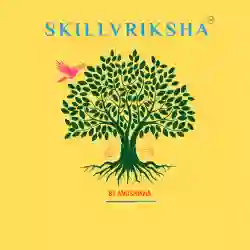Why Learning Canva Video Editing Is a Game-Changer for Your Personal Brand

Why is Canva video editing important for building a personal brand?
Building a strong personal brand today requires more than good content — it demands visual storytelling. With the rise of short-form videos and visual-first platforms, learning Canva video editing has become a must-have skill for professionals, creators, and entrepreneurs. It empowers you to design and edit videos that not only look professional but also reflect your personality and message authentically.
Whether you’re creating LinkedIn reels, Instagram posts, YouTube intros, or brand promos, mastering video editing with Canva helps you tell your story creatively and consistently — without needing expensive software or advanced design experience.
Canva Makes Professional Video Editing Simple and Accessible
Gone are the days when video editing was reserved for professionals using complex tools. Canva has completely changed the game. With an easy drag-and-drop interface, pre-designed templates, and powerful AI tools, >Canva for personal branding allows anyone to create stunning, studio-quality videos in minutes.
You can trim clips, add transitions, insert brand elements, and even customize animations — all in one browser. The simplicity of Canva video editing means you can focus on creativity rather than getting lost in technical tools.
If you’re just starting out, an online video editing course built around Canva can help you quickly understand layouts, aspect ratios, and social media-specific designs that make your content look professional from day one.
Visual Consistency Strengthens Your Brand Identity
The most powerful personal brands are visually consistent. Canva gives you complete control over your visual identity — fonts, colours, logos, and layout styles. Once you define your brand kit, every new video or post you create will look cohesive and instantly recognizable.
Using video editing with Canva, you can maintain this brand consistency across platforms — LinkedIn, Instagram, YouTube, or even your website. Each video you post reinforces who you are and what you stand for. That kind of professional polish is what separates amateurs from thought leaders — and Canva makes achieving it simple and affordable.
Canva Videos Build Connection and Trust
People don’t connect with logos — they connect with stories. Videos created through Canva for personal branding help you share your journey, expertise, and insights in a more human, relatable way.
Whether you’re explaining a business concept, sharing life lessons, or promoting your course, video storytelling creates emotional resonance. Canva helps you pair visuals, sound, and motion to enhance that connection.
Adding subtle background music, smooth text animations, or your brand colours helps your audience feel your message — not just hear it.
Perfect for Busy Professionals and Entrepreneurs
If you’re building your personal brand while managing a full-time job, startup, or content calendar, Canva is your best creative ally. The platform’s intuitive interface saves hours that would otherwise be spent learning complex editing tools. Templates for every format — from square social posts to vertical Reels — mean you can produce high-quality content on your own schedule.
Taking the best video editing course online focused on Canva will help you learn practical shortcuts, smart automation techniques, and storytelling frameworks that fit into your busy life.
A Skill That Multiplies Your Opportunities
Mastering Canva video editing does more than make your social media look good — it directly impacts your career growth.
- If you’re a professional, it boosts your online visibility and credibility.
- If you’re an entrepreneur, it helps market your business with compelling visuals.
- If you’re a creator or coach, it helps you produce engaging educational videos that attract your audience.
Knowing how to create and edit videos on your own empowers you to communicate your value faster and more effectively — something that’s crucial in a world where attention spans are shrinking.
Quick Tips to Get Started with Canva Video Editing
- Begin with Canva’s “Video Templates” — choose one that matches your niche.
- Use your brand colours, fonts, and logo in every design.
- Add short captions — most users watch videos without sound.
- Use the “Magic Resize” feature to optimize content for multiple platforms.
- Keep videos between 30–90 seconds for maximum engagement.
Each small improvement in design and storytelling adds credibility to your professional PowerPoint presentation, video, or post.
Why You Should Take a Canva Video Editing Course
While Canva is simple to use, mastering it strategically can make your content unforgettable. A best video editing course online (like the one offered at anushikha.com) teaches you how to:
- Create videos that align with your brand goals.
- Understand visual hierarchy and audience psychology.
- Add professional effects like motion graphics and transitions.
- Optimize exports for social media and websites.
Learning from a structured program accelerates your creative growth — helping you turn ideas into visually powerful stories faster.
Call to Action - Build Your Brand, One Canva Video at a Time
If you want to build a brand that people remember, video is your strongest tool — and Canva is your easiest starting point.
Enroll in our Canva Video Editing Course at anushikha.com and learn how to create engaging, professional videos that build trust, attract followers, and elevate your personal brand.
Because when you design your own story — you design your own success.

Why Learning Canva Video Editing Is a Game-Changer for Your Personal Brand

Work-Life Integration and Corporate Leadership Tips for a Balanced Corporate Lifestyle

Top 5 PowerPoint Presentation Mistakes and How to Make Yours More Professional

How Online Linkedin Personal Branding Course Helps Career Growth

How Finance Valuation Online Courses Shape Career Path

How to Get A Slim Face With Face Yoga Classes Online
https://wa.me/919226022831