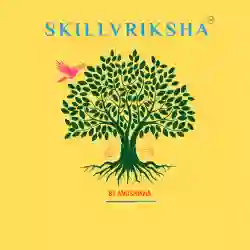Best Video Editing Course Online with Canva Learn & Create Like a Pro
- 37 Lessons
- Student
Why Canva for Video Editing?
Canva has transformed the way beginners and non-designers create professional-quality videos. With its simple, drag-and-drop interface, even those with zero editing experience can produce polished content in minutes. Unlike traditional editing tools, Canva requires no software installation - everything runs smoothly in your browser or mobile app.
This makes it the perfect choice for creating YouTube videos, Instagram reels, and other social media content without the steep learning curve. The platform offers thousands of ready-to-use templates, stock footage, and royalty-free music, making it easy to bring your ideas to life quickly.
Our Canva video editing course is designed to help you harness Canva’s full potential, from trimming and merging clips to adding animations, subtitles, and transitions. Whether you’re producing engaging Canva for YouTube videos, short-form social media posts, or branded business promos, you’ll learn the skills to make your content stand out—fast, simple, and professional

Anushikha Dwivedi
I’m not here to play small — and I’m not here to help you play small either !
I’m Anushikha — a small-town girl who broke through every limitation the world quietly imposes on dreamers. No background. No network. No shortcuts. Just relentless action, self-belief, and the audacity to think bigger than my surroundings.Today, I speak on stages, teach thousands online, lead corporate workshops and create content that makes people feel inspired.
As a seasoned Vice President , I bring forth a sterling track record underscored by 19 years of industry experience and the distinguished CORe credentials from Harvard Business School
What You’ll Learn in This Canva Video Editing Course
Learn to create professional, high-quality videos using one of the most user-friendly tools in the industry - Canva. This online video editing tutorial is designed for creators of all skill levels, making it perfect for video editing for beginners as well as those looking to streamline their workflow.
Whether you’re producing educational content, social media reels, marketing videos, or personal projects, you’ll gain the skills to transform raw footage into compelling, polished stories. You’ll start with editing basics-how to cut, trim, and split clips with precision—before moving on to advanced techniques like adding audio tracks, transitions, animations, and voiceovers for maximum engagement.
You’ll also learn how to make the most of Canva’s built-in templates, stock videos, and royalty-free music to create professional reels, shorts, and YouTube videos without expensive software. The course covers branding essentials to keep your content visually consistent and appealing across platforms.
By the end, you’ll have the confidence to create eye-catching videos quickly and efficiently- whether for business growth, education, or personal expression-using Canva’s intuitive, cloud-based editing platform.
Who Is This Course For? What is the Course Format?
This video editing course with certificate is ideal for beginners, content creators, digital marketers, social media managers, and entrepreneurs who want to produce professional- quality videos without the complexity of traditional editing software. Whether you’re creating YouTube content, Instagram reels, or branded marketing videos, this course equips you with the skills to edit efficiently and effectively.
Designed for maximum flexibility, you can learn video editing online at your own pace through high-quality, self-paced video lessons. Each module is crafted to be practical and easy to follow, allowing you to apply new skills immediately to real projects.
Upon completion, you’ll receive a certificate of completion- a valuable addition to your portfolio or CV that demonstrates your proficiency in Canva video editing. With step-by-step guidance and practical examples, this course makes it simple for anyone to master video creation for business or personal growth
Why This Is the Best Video Editing Course Online
Our course stands out as the best video editing course online by combining hands-on projects, real-world examples, and three practical projects. Unlike generic tutorials, it offers structured learning, practical assignments, and updated Canva features ensuring you create professional videos that truly stand out in today’s digital space.
FAQs
Yes. Canva is one of the easiest tools to learn, making it perfect for beginners.
Our Canva video editing course walks you step-by-step through creating professional videos
without needing prior experience or complex software.
Absolutely. This is a video editing course with certificate, so once you complete all
lessons and assignments, you’ll receive a recognized certificate to boost your portfolio and
professional credibility.
The course is self-paced, so you can learn at your own speed. Most learners finish
our online video editing tutorial in just a few days, depending on how much time they
dedicate each day.
Yes. This course is designed to help you create YouTube-ready content. You’ll learn
everything from editing basics to advanced tips-perfect for Canva for YouTube videos.

Course Details:
Course Price:
Starts at ₹ 3000
Instructor
Anushikha Dwivedi
Lesson Duration
1 hour 21 sec
Lessons
37
Places for Students
Language:
English
Certifications
Digital, Physical
https://wa.me/919226022831